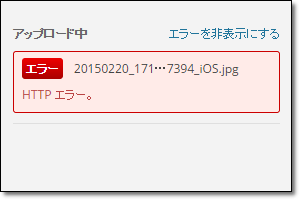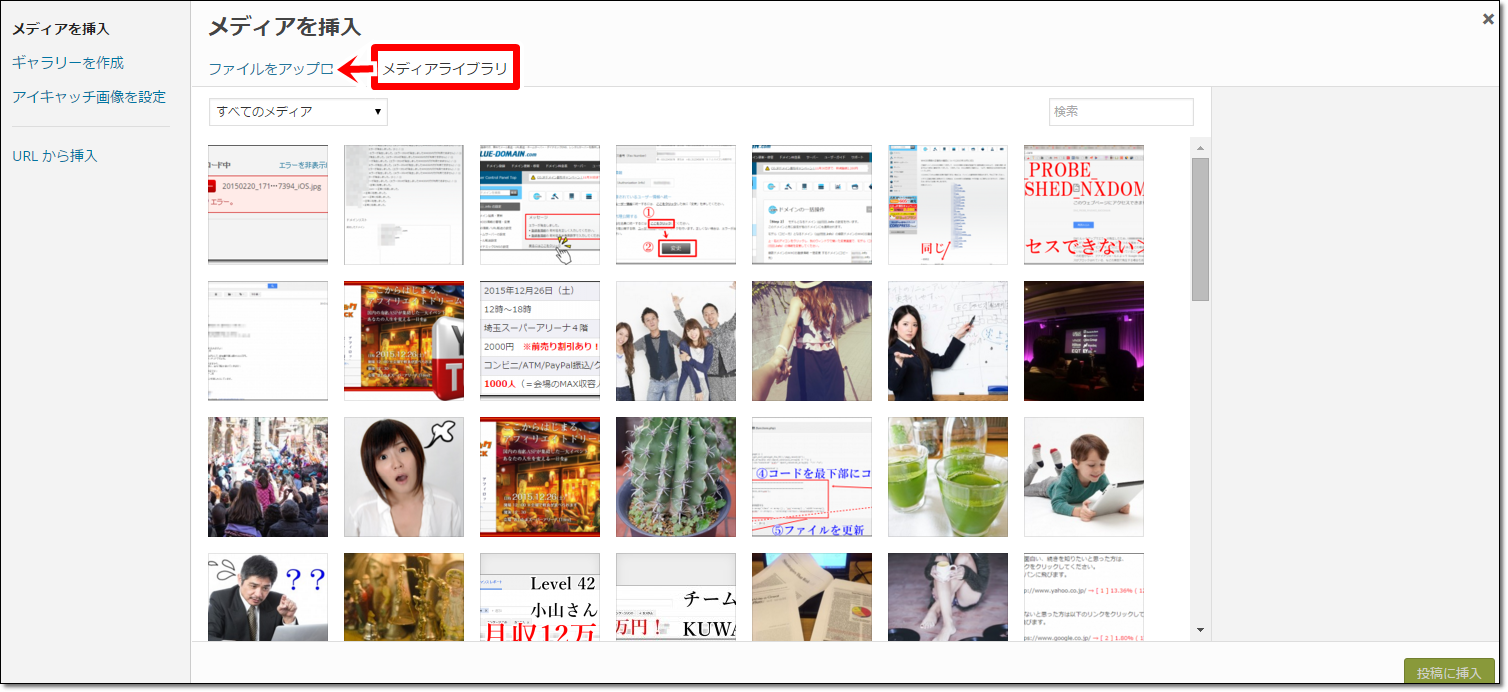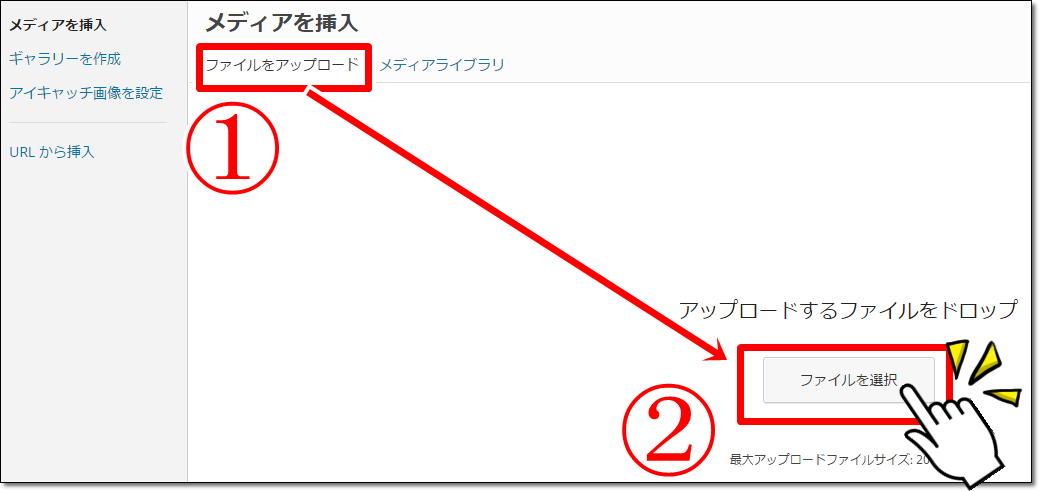※2016年4月23日追記
![]() ワードプレスを4.5に更新したらロリポップの仕様でHTTPエラーとなる問題の対策をこちらの記事にまとめましたのでご覧下さい!
ワードプレスを4.5に更新したらロリポップの仕様でHTTPエラーとなる問題の対策をこちらの記事にまとめましたのでご覧下さい!
↑↑こんなエラーメッセージが出てメディアアップロードができない時がありました。
トラブルの特徴としては、
かなり大きいサイズの画像ファイルを、
PC上のローカルフォルダからドラッグして
メディアライブラリにアップロードしようとしたがダメだった、となります。
で、どうしたかというと、
「メディアライブラリ」上にドラッグするのではなく、
「ファイルをアップロード」から処理を行ったら解決できました。
シンプルながら気付きにくい点だと思います。
ちなみに最大アップロードファイルサイズは200MBまでなのでご注意を。
![]() 関連記事:無料画像編集ソフトphotoscapeでヘッダーと背景画像を作ろう!
関連記事:無料画像編集ソフトphotoscapeでヘッダーと背景画像を作ろう!