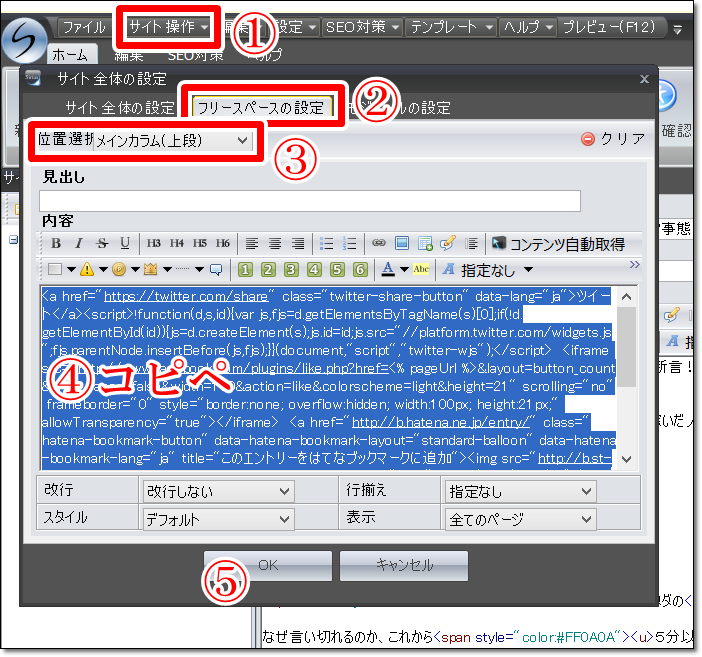「サイト操作」⇒「サイト全体の設定」⇒「フリースペースの設定」⇒「位置選択」⇒「メインカラム(上段)」⇒下記コードを「内容」にコピペ↓↓
<a href="https://twitter.com/share" class="twitter-share-button" data-lang="ja">ツイート</a><script>!function(d,s,id){var js,fjs=d.getElementsByTagName(s)[0];if(!d.getElementById(id)){js=d.createElement(s);js.id=id;js.src="//platform.twitter.com/widgets.js";fjs.parentNode.insertBefore(js,fjs);}}(document,"script","twitter-wjs");</script> <iframe src="http://www.facebook.com/plugins/like.php?href=<% pageUrl %>&layout=button_count&show_faces=false&width=100&action=like&colorscheme=light&height=21" scrolling="no" frameborder="0" style="border:none; overflow:hidden; width:100px; height:21px;" allowTransparency="true"></iframe> <a href="http://b.hatena.ne.jp/entry/" class="hatena-bookmark-button" data-hatena-bookmark-layout="standard-balloon" data-hatena-bookmark-lang="ja" title="このエントリーをはてなブックマークに追加"><img src="http://b.st-hatena.com/images/entry-button/[email protected]" alt="このエントリーをはてなブックマークに追加" width="20" height="20" style="border: none;" /></a><script type="text/javascript" src="http://b.st-hatena.com/js/bookmark_button.js" charset="utf-8" async="async"></script> <script src="https://apis.google.com/js/platform.js" async defer>{lang: 'ja'}</script><span class="g-plusone" data-size="medium" data-annotation="none"></span>
※ソーシャルボタンの配置・順番はTwitter、FBいいね、はてなブックマーク、Google+の横並びに一列なっています。
「OK」⇒「サイト作成」⇒「アップロード」するとこんな感じに。↓↓

参考にしてみてくださいね!
![]() 関連記事:新世界アフィリエイトでヤフー知恵袋を創る!インチキ0の実践記
関連記事:新世界アフィリエイトでヤフー知恵袋を創る!インチキ0の実践記